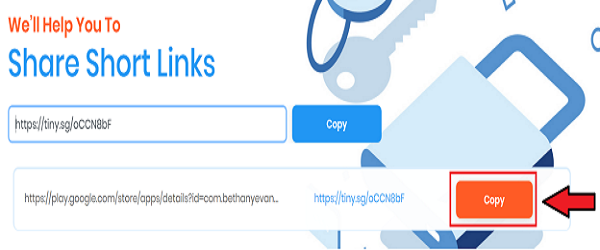Home >> Help Content >> How to create tiny link?
- What is TinySG?
- How do I shorten my original URL without signing up?
- How to create and sign in to a new TinySG account?
- The TinySG Dashboard and related features
- How do I edit and update my TinySG profile?
- How to upgrade your TinySG account?
- How to manage API Keys?
- How to create tiny link?
- How to track visitors count of a particular URL?
- How do I report a shorten URL as Abuse?
- How to Sign Out from TinySG?
How to create tiny link?
1. On clicking “Create Tiny Link” the following screen opens
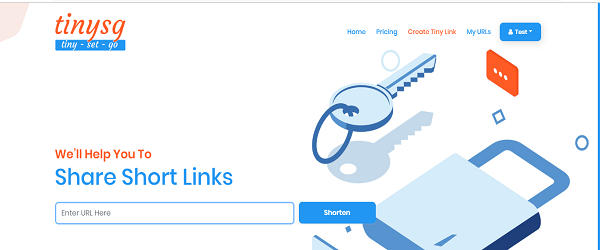
2. Paste the original long URL in the space provided to “Enter URL”
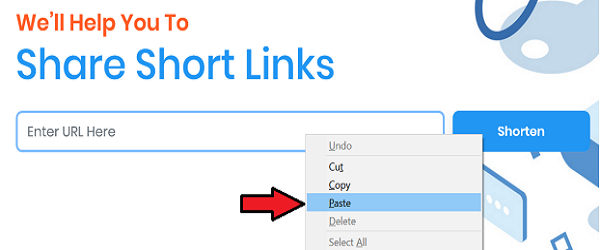
3. Then click Shorten to shorten the original long URL
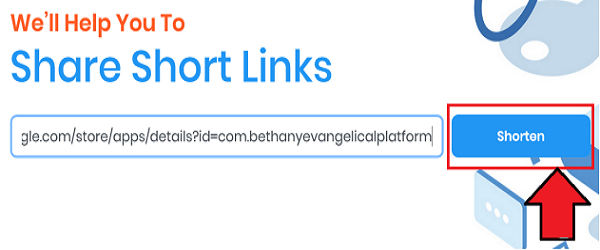
4. The Shorten button automatically becomes a Copy button allowing you to copy the new link with one simple click.