Home >> Help Content >> How do I edit and update my TinySG profile?
- What is TinySG?
- How do I shorten my original URL without signing up?
- How to create and sign in to a new TinySG account?
- The TinySG Dashboard and related features
- How do I edit and update my TinySG profile?
- How to upgrade your TinySG account?
- How to manage API Keys?
- How to create tiny link?
- How to track visitors count of a particular URL?
- How do I report a shorten URL as Abuse?
- How to Sign Out from TinySG?
How to manage API Keys?
1. Choose “Manage API Keys” present in the top right corner
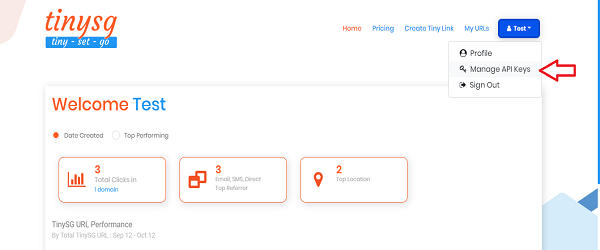
2. Under Manage API Keys you will find API Keys, Last Access, Revoke, and Delete menu
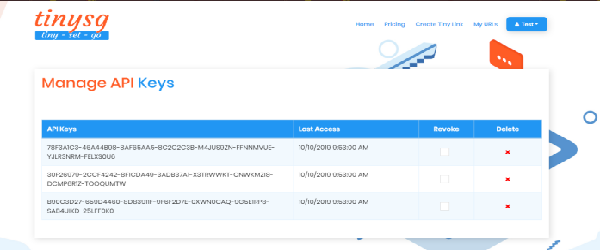
3. To “Revoke” an API Key select the box present the Revoke Tab, you will
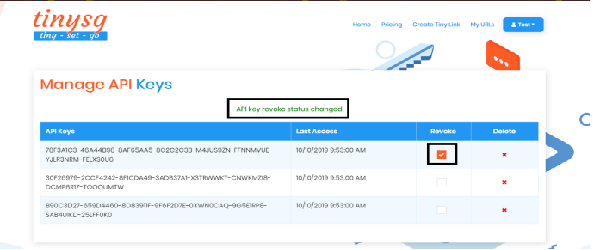
4. To delete an API Key, just click the Delete menu
(Note: An user can create only 3 API keys)