- What is TinySG?
- How do I shorten my original URL without signing up?
- How to create and sign in to a new TinySG account?
- The TinySG Dashboard and related features
- How do I edit and update my TinySG profile?
- How to upgrade your TinySG account?
- How to manage API Keys?
- How to create tiny link?
- How to track visitors count of a particular URL?
- How do I report a shorten URL as Abuse?
- How to Sign Out from TinySG?
How to upgrade your TinySG account?
To upgrade your TinySG account, follow the below steps:
1. Go to the login page at: https://tinysg.net
2. Choose “Pricing” menu present in the menu bar
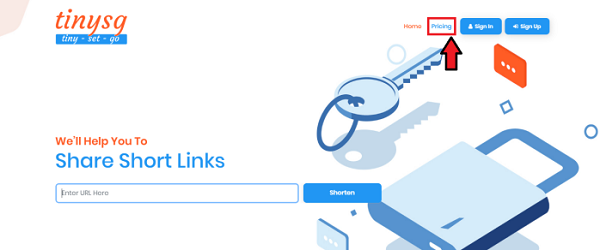
3. Here you will find various packages as per your budgetary needs
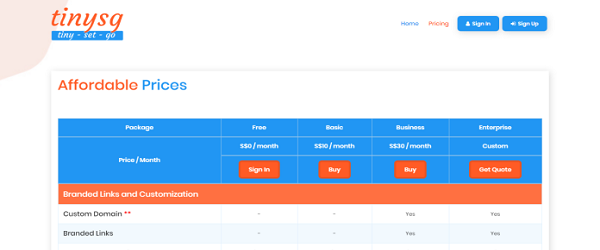
4. To access TinySG for free choose the “Sign In” button present below the Free package to continue.
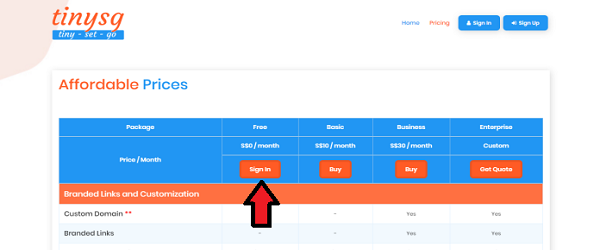
5. If you want Basic/Business package, just click “Buy”
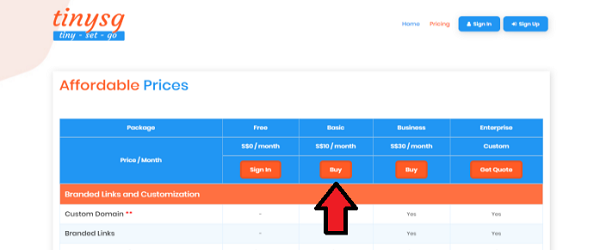
6. On choosing “Buy” you’ll be redirected to the login package, where you can purchase through Cockpit
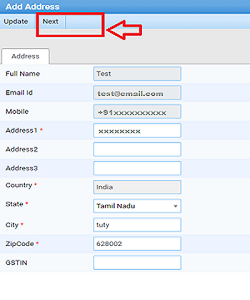
7. Once all the fields are filled and the “Next” button is pressed
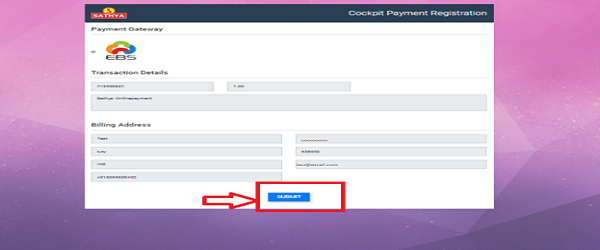
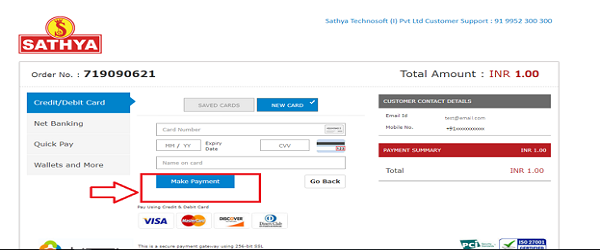
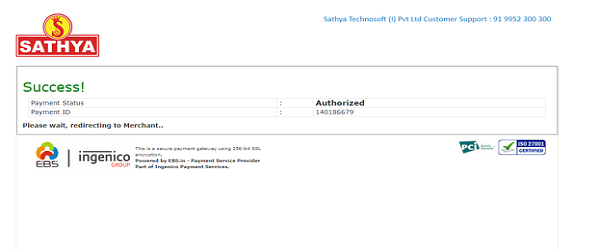
8. Now you will be redirected to the Pricing of TinySG, An Transaction Successful pop-up window will appear
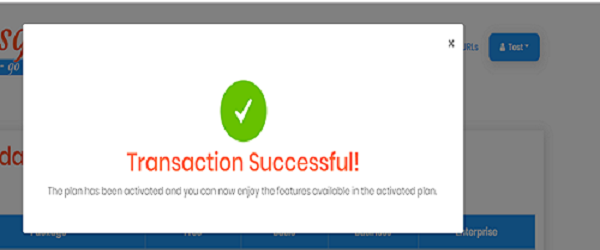
9. For Enterprise package, click “Get Quote”. On choosing “Get Quote”, the below form will open
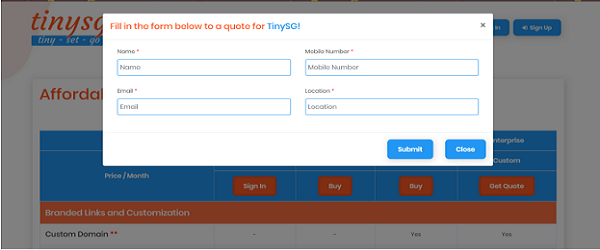
10. Once all the mandatory fields are filled and the “Submit” button is pressed, both the user and the support team will get an email so that the process is followed
11. The plan that you choose while login will be indicated as the current plan