- What is TinySG?
- How do I shorten my original URL without signing up?
- How to create and sign in to a new TinySG account?
- The TinySG Dashboard and related features
- How do I edit and update my TinySG profile?
- How to upgrade your TinySG account?
- How to manage API Keys?
- How to create tiny link?
- How to track visitors count of a particular URL?
- How do I report a shorten URL as Abuse?
- How to Sign Out from TinySG?
How to create and sign in to a new TinySG account?
To sign up your TinySG account, follow the below steps:
1. Go to the login page at: https://tinysg.net/Index
2. Choose “Sign Up” menu present in the top right corner

1. You will be directed to the below Sign Up Page on clicking the Sign Up button
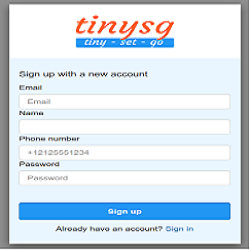
2. Enter Email, Name, Phone number, and Password to create a new account
(Note: Use country code before Phone number, and follow Password set strategies)
3. A sign up verification email will be sent to your registered email, check and verify the same to proceed

4. On successful verification, click continue else click resend it to get the verification email again

5. On choosing continue, you will be redirected to the Sign in portal

6. Enter the registered email and password and click sign in
7. Now you will be redirected to the Dashboard of TinySG