- What is TinySG?
- How do I shorten my original URL without signing up?
- How to create and sign in to a new TinySG account?
- The TinySG Dashboard and related features
- How do I edit and update my TinySG profile?
- How to upgrade your TinySG account?
- How to manage API Keys?
- How to create tiny link?
- How to track visitors count of a particular URL?
- How do I report a shorten URL as Abuse?
- How to Sign Out from TinySG?
Top Performing
1. Contains a chart that reflects the Total Clicks on the shorten URL will be displayed
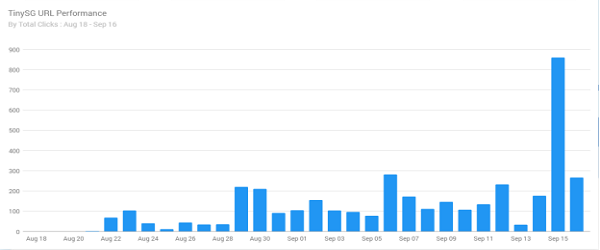
(Note: This chart can be customized as per Referrers and Location whereas the Referrers include total clicks made through Email, SMS, Direct, and Social Media)
2. On clicking the Total clicks in 1 Domain, you’ll be redirected to the below page
(Note: The domain count varies as per the shortened URLs)
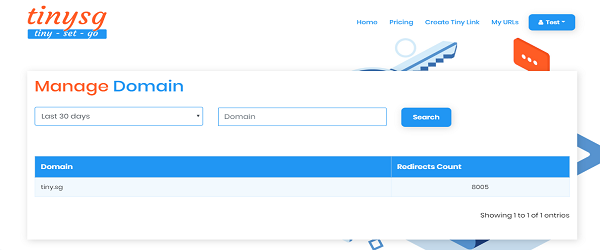
Here you can find the domains and its redirect counts in detail. To find particular redirect counts of a domain or to find the total redirect counts within a specified time period, you can use the search option.
3. Other redirect counts based on Email, SMS, Direct Top Referrer, and Location can be viewed.
4. The number of active users can also be analyzed in this dashboard
(Note: If the user is inactive for a month or beyond, he/she will not be counted in the active user list)